


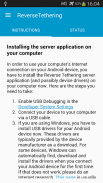









Description de Reverse Tethering NoRoot Free
ReverseTethering NoRoot allows you to share your computer's Internet connection with your Android device via a USB cable.
Use Android apps that require Internet in places where you don't have or are not allowed to have a wireless Internet connection!
Your Android device's Internet connection is slow and unstable? You've your Android device already connected to your computer for charging, file syncing or app debugging? Why not use your computer's fast, stable Internet connection on your Android device?
Important: Some apps do not recognize the reverse tethered Internet connection because they only check for Wifi or 3G connections. This limitation applies to recent versions of Play Store, Youtube, Gmail and others. If you find an app is incompatible with ReverseTethering NoRoot, please don't give my app a bad rating. It's not an issue of my app, but of the other one, so I cannot change anything about the incompatibility. Instead, please contact the author of the third-party app.
Features
• Use your computer's Internet connection on your Android device
• Works with Mac, Windows and Linux
• Works on all Android versions starting from 4.0
• NO root needed
• Easy set-up, no messing around with tons of command lines
• Connect multiple Android devices to one computer
• The only way to have wired Internet on devices that do not support Ethernet
PRO Version
This is the free version that only allows connections of 10 minutes per 30 minutes. If you need longer connections, please upgrade to PRO version: https://play.google.com/store/apps/details?id=com.floriandraschbacher.reversetethering.pro
IMPORTANT: Bugs and problems might cross your way. If something does not work, please do not write bad reviews, but send an email to the support email address listed below or in the app so I actually have a chance to help you or fix the issues. Thanks!
This app requires a free server application to run on your computer that can be downloaded here: http://bit.ly/RevTetServer. The Java Runtime version 1.7 or later is needed on the computer. Depending on your system, device drivers may have to be installed.
ReverseTethering NoRoot vous permet de partager la connexion Internet de votre ordinateur avec votre appareil Android via un câble USB.
Utilisez des applications Android nécessitant Internet dans des endroits où vous n'avez pas ou n'êtes pas autorisé à avoir une connexion Internet sans fil!
La connexion Internet de votre appareil Android est lente et instable? Votre appareil Android est-il déjà connecté à votre ordinateur pour le chargement, la synchronisation de fichiers ou le débogage d'applications? Pourquoi ne pas utiliser la connexion Internet rapide et stable de votre ordinateur sur votre appareil Android?
Important : certaines applications ne reconnaissent pas la connexion Internet en modem inversé, car elles ne vérifient que les connexions Wifi ou 3G. Cette limitation s’applique aux versions récentes de Play Store, Youtube, Gmail et autres. Si vous trouvez qu'une application est incompatible avec ReverseTethering NoRoot, veuillez ne pas donner une mauvaise note à mon application . Ce n'est pas un problème de mon application, mais de l'autre, donc je ne peux rien changer à propos de l'incompatibilité. Contactez plutôt l'auteur de l'application tierce.
Fonctionnalités
• Utilisez la connexion Internet de votre ordinateur sur votre appareil Android
• Fonctionne avec Mac, Windows et Linux
• Fonctionne sur toutes les versions Android à partir de 4.0
• AUCUNE racine nécessaire
• Facilité d'installation, pas de déconner avec des tonnes de lignes de commande
• Connecter plusieurs appareils Android à un ordinateur
• Le seul moyen d’avoir Internet câblé sur les appareils non compatibles Ethernet
Version PRO
Ceci est la version gratuite qui ne permet que des connexions de 10 minutes par 30 minutes. Si vous avez besoin de connexions plus longues, passez à la version PRO: https://play.google.com/store/apps/details?id=com.floriandraschbacher.reversetethering.pro.
IMPORTANT: Des bugs et des problèmes peuvent se rencontrer. Si quelque chose ne fonctionne pas, n’écrivez pas de mauvaises critiques, mais envoyez un courrier électronique à l’adresse e-mail du support indiquée ci-dessous ou dans l’application afin que je puisse réellement vous aider ou résoudre les problèmes. Merci!
Cette application nécessite une application serveur gratuite à exécuter sur votre ordinateur. Vous pouvez la télécharger ici: http://bit.ly/RevTetServer. Java Runtime version 1.7 ou ultérieure est nécessaire sur l'ordinateur. Selon votre système, il peut être nécessaire d'installer des pilotes de périphérique.
ReverseTethering NoRoot allows you to share your computer's Internet connection with your Android device via a USB cable.
Use Android apps that require Internet in places where you don't have or are not allowed to have a wireless Internet connection!
Your Android device's Internet connection is slow and unstable? You've your Android device already connected to your computer for charging, file syncing or app debugging? Why not use your computer's fast, stable Internet connection on your Android device?
Important: Some apps do not recognize the reverse tethered Internet connection because they only check for Wifi or 3G connections. This limitation applies to recent versions of Play Store, Youtube, Gmail and others. If you find an app is incompatible with ReverseTethering NoRoot, please don't give my app a bad rating. It's not an issue of my app, but of the other one, so I cannot change anything about the incompatibility. Instead, please contact the author of the third-party app.
Features
• Use your computer's Internet connection on your Android device
• Works with Mac, Windows and Linux
• Works on all Android versions starting from 4.0
• NO root needed
• Easy set-up, no messing around with tons of command lines
• Connect multiple Android devices to one computer
• The only way to have wired Internet on devices that do not support Ethernet
PRO Version
This is the free version that only allows connections of 10 minutes per 30 minutes. If you need longer connections, please upgrade to PRO version: https://play.google.com/store/apps/details?id=com.floriandraschbacher.reversetethering.pro
IMPORTANT: Bugs and problems might cross your way. If something does not work, please do not write bad reviews, but send an email to the support email address listed below or in the app so I actually have a chance to help you or fix the issues. Thanks!
This app requires a free server application to run on your computer that can be downloaded here: http://bit.ly/RevTetServer. The Java Runtime version 1.7 or later is needed on the computer. Depending on your system, device drivers may have to be installed.









